用你的 Android 手機控制 Canon DSLR 拍照
 軟體還是 Beta 版,但看影片的完成度還蠻高的,目前將 Android 手機接上 Canon DSLR 可以控制設定的功能如下:(還在開發中,所以還可能有更多的支援)
軟體還是 Beta 版,但看影片的完成度還蠻高的,目前將 Android 手機接上 Canon DSLR 可以控制設定的功能如下:(還在開發中,所以還可能有更多的支援)
- Live View
- Auto Focus (tap Live View)
- Manual focus adjustments in Auto Focus mode
- Histogram
- Zoom control
- Grid display
- Bulb capture
- Continuous capture
- Extensive modification of settings
--- Shutter speed
--- Aperture
--- Exposure Compensation and Bracket
--- Flash Compensation
--- ISO speed
--- Auto-Focus Mode
--- Focus and Zoom area (tap-and-hold Live View)
--- Picture Style
--- Drive Mode
--- White Balance
--- Color Temperature
--- Auto-Lighting Optimizer
--- Metering Mode
目前已經測試過的行動裝置:
- Samsung Galaxy S2 (KG1 firmware and newer)
- Motorola Xoom
目前已經測試過的 Canon EOS DSLR:
- 550D
- 50D
- 7D
- 5D mk II
- 1D mk IV
軟體載點,須付費:
Link to Market (desktop)
Link to Market (mobile)
詳見 XDA-Devloper 討論串:http://forum.xda-developers.com/showthread.php?t=1202082
Android Phone 必須支援 USB Host,並且要有一條 USB Host (On the Go) 連接線,詳見影片:
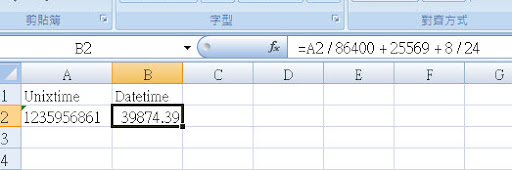

留言
張貼留言
回應不用錢,請多多益善!懶得寫字按個讚也是相當感謝!